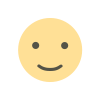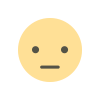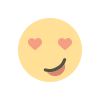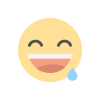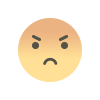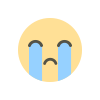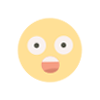Odoo Apps Development: A Comprehensive Guide for Businesses
Odoo app development offers businesses a powerful way to optimize operations and improve efficiency. Whether customizing an existing module or building a new app from scratch, following the right development practices can lead to a successful Odoo implementation.

Introduction
In today’s fast-paced digital world, businesses are continuously seeking ways to enhance productivity, streamline operations, and improve customer experiences. One of the most effective ways to achieve these goals is through Odoo apps development. Odoo, an open-source enterprise resource planning (ERP) software, has gained immense popularity among businesses due to its flexibility, scalability, and cost-effectiveness. Whether you are a startup, a small business, or a large enterprise, custom odoo apps development can be a game-changer for your business operations.
This blog post explores the fundamentals of Odoo app development, its benefits, the development process, and best practices to create powerful business applications.
Why Choose Odoo for Business Applications?
Odoo is a comprehensive suite of business applications that includes modules for CRM, sales, inventory, accounting, project management, human resources, and more. Here are some key reasons why businesses prefer Odoo for app development:
1. Open-Source and Cost-Effective
Odoo is an open-source platform, meaning businesses can access and customize its source code without paying high licensing fees. This makes it an affordable choice compared to proprietary ERP solutions.
2. Modular and Scalable
Odoo offers a modular architecture, allowing businesses to start with a few apps and expand as needed. Whether you need an eCommerce module, inventory management, or HR software, you can integrate new functionalities seamlessly.
3. Customizability
Unlike many off-the-shelf software solutions, Odoo allows businesses to tailor apps according to their unique requirements. Developers can modify existing modules or create new ones from scratch.
4. User-Friendly Interface
Odoo provides an intuitive and modern user interface, making it easier for employees to adapt and use the software efficiently.
5. Integration Capabilities
Odoo can integrate with third-party applications such as payment gateways, email services, and cloud storage solutions, enabling businesses to create a fully functional ecosystem.
Odoo App Development Process
1. Understanding Business Requirements
Before diving into development, it’s crucial to analyze the business needs and identify the objectives of the app. Conducting requirement gathering sessions with stakeholders helps define the app’s scope, features, and functionality.
2. Choosing the Right Development Approach
Odoo apps can be developed in two ways:
-
Customization of existing modules: Modifying built-in Odoo modules to meet specific business needs.
-
Building a custom app from scratch: Developing a new module with unique functionalities tailored for a business.
3. Setting Up the Development Environment
To develop Odoo apps, you need to set up the right environment, which includes:
-
Installing Odoo (Community or Enterprise Edition)
-
Setting up Python and PostgreSQL (Odoo’s database backend)
-
Configuring Odoo Addons Path for custom modules
4. Developing the Odoo Module
Creating a new Odoo module involves:
-
Defining the module structure (models, views, controllers, security files, and data files)
-
Writing Python models for business logic
-
Designing XML views for user interfaces
-
Implementing security rules (access control lists and record rules)
-
Adding menus and dashboards for better navigation
5. Testing and Debugging
Once the module is developed, it’s essential to test it rigorously. Testing involves:
-
Unit testing to verify code functionality
-
Functional testing to check usability
-
Performance testing to ensure scalability
-
Debugging errors using Odoo logs and Python debugging tools
6. Deployment and Maintenance
After testing, the module is deployed in a live environment. Ongoing maintenance, updates, and performance optimization ensure that the app continues to function smoothly.
Best Practices for Odoo App Development
1. Follow Odoo’s Development Guidelines
Adhering to Odoo’s coding standards and best practices ensures compatibility and reduces maintenance efforts.
2. Write Clean and Modular Code
Keeping the codebase clean, modular, and well-documented makes future updates and debugging easier.
3. Ensure Data Security
Implementing proper access control lists (ACLs) and record rules ensures that sensitive business data remains secure.
4. Optimize Performance
Efficient database queries, caching, and asynchronous processing can enhance app performance.
5. Use Version Control
Using Git or other version control systems helps track changes, collaborate with teams, and roll back updates if needed.
Conclusion
Odoo app development offers businesses a powerful way to optimize operations and improve efficiency. Whether customizing an existing module or building a new app from scratch, following the right development practices can lead to a successful Odoo implementation.
By leveraging Odoo’s modularity, flexibility, and integration capabilities, businesses can create tailored solutions that drive growth and productivity. If you’re looking to develop an Odoo app for your business, partnering with experienced Odoo developers can help you unlock the platform’s full potential.
Would you like to explore Odoo for your business needs? Get in touch with an expert today and take the first step towards digital transformation!
Read More: The Role of ODOO in Streamlining Healthcare Operations and Workflows
What's Your Reaction?