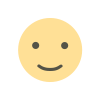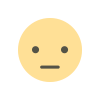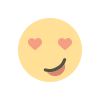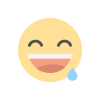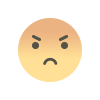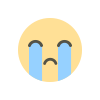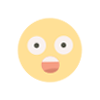How to Boost Sales with WooCommerce Direct Checkout for Faster Purchases
Boost sales with WooCommerce direct checkout. Skip the cart page, reduce friction, and enhance the shopping experience for faster conversions.

In the competitive world of eCommerce, a seamless shopping experience is essential. If the checkout process is too lengthy or complex, customers may abandon their carts, leading to lost revenue. Implementing WooCommerce direct checkout is a powerful way to simplify the purchasing process, allowing customers to buy products quickly with fewer steps. This feature improves user satisfaction and helps increase conversions.
Understanding WooCommerce Direct Checkout
Direct checkout for WooCommerce allows customers to bypass the cart page and proceed directly to checkout after adding products. Instead of navigating through multiple steps, shoppers can quickly finalize their purchase, reducing distractions and enhancing the overall shopping experience. This is especially beneficial for impulse buyers and mobile users who prefer efficiency when making purchases.
Advantages of WooCommerce Direct to Checkout
Utilizing WooCommerce direct to checkout offers several benefits that contribute to a better customer experience and increased sales:
-
Faster Transactions: A streamlined process allows customers to complete purchases quickly.
-
Lower Cart Abandonment Rates: Shoppers are less likely to leave before completing their order when checkout is simplified.
-
Better Mobile Shopping Experience: A faster checkout is ideal for mobile users who prefer efficiency.
-
Improved Customer Satisfaction: A smooth checkout process encourages repeat business and builds customer loyalty.
Steps to Enable Direct Checkout for WooCommerce
Implementing WooCommerce direct checkout is straightforward. Follow these steps to activate the feature:
-
Adjust WooCommerce Settings
-
Navigate to the WooCommerce settings in your WordPress dashboard.
-
Under the ‘Products’ tab, enable the option to redirect users directly to checkout after adding an item.
-
-
Install a Direct Checkout Plugin
-
Plugins like “WooCommerce Direct Checkout” offer customization options to further enhance the checkout experience.
-
These tools allow you to eliminate unnecessary steps, making the process more efficient.
-
-
Test the Checkout Flow
-
Before making the changes live, perform test transactions to ensure everything runs smoothly.
-
Check that all payment gateways are properly set up to avoid potential disruptions.
-
Enhancing WooCommerce Direct Checkout
To maximize the efficiency of WooCommerce direct to checkout, consider these improvements:
-
Simplify Checkout Fields: Remove non-essential fields to speed up transactions.
-
Provide Multiple Payment Methods: Offering various payment options increases customer convenience.
-
Incorporate Trust Signals: Security badges and customer testimonials can boost buyer confidence.
-
Ensure Mobile Compatibility: A responsive design is crucial for mobile shoppers.
Common Pitfalls to Avoid
When implementing direct checkout for WooCommerce, be aware of common mistakes:
-
Skipping Required Fields: Ensure necessary customer details are still collected.
-
Ignoring Payment Gateway Testing: A poorly configured gateway may prevent transactions from going through.
-
Lack of Mobile Optimization: A checkout that isn’t mobile-friendly can lead to lost sales.
-
Failure to Provide Order Confirmation: Customers should receive an order summary for reassurance.
Alternatives to Direct Checkout
If WooCommerce direct checkout isn’t suitable for your business, consider these alternatives:
-
One-Click Purchases: Returning customers can save time with stored payment information.
-
Guest Checkout: Allowing purchases without account registration reduces friction.
-
Express Payment Options: Apple Pay, Google Pay, and PayPal Express provide quick transaction solutions.
Conclusion
Implementing WooCommerce direct to checkout is an effective way to simplify the buying process and boost conversions. By reducing unnecessary steps, you create a frictionless shopping experience that encourages customers to complete their purchases. Enhancing this feature with optimized checkout fields, multiple payment options, and mobile-friendly design ensures maximum effectiveness. Adopt WooCommerce direct checkout today and provide a fast, hassle-free shopping experience that keeps customers coming back.
What's Your Reaction?