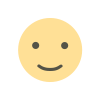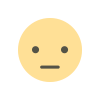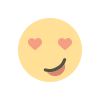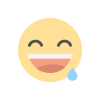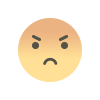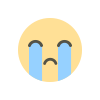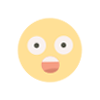How to Animate Transparent Products with 3D Techniques

Animating transparent products with 3D techniques presents a unique challenge for animators. These types of objects often require sophisticated rendering techniques and special considerations in the animation process. Whether you're working with glass, water, or clear plastics, capturing the delicate balance between the transparency and the object’s visible form demands a mix of creativity, technical knowledge, and the right tools. In this blog, we'll explore how to animate transparent products using advanced 3D animation services and the key factors involved in making these animations stand out, especially for industries like product marketing, manufacturing, and even virtual reality.
The Unique Challenges of Transparent Product Animation
When it comes to transparent products, animators are faced with the problem of depicting the object without obscuring it or making it too difficult for viewers to understand the product’s shape, design, or features. Transparent materials don’t absorb light the same way opaque materials do, so creating a realistic and convincing animation means simulating how light interacts with these materials.
In real life, transparent products like glass bottles, water droplets, or clear plastics have certain characteristics:
- Refraction: The way light bends as it passes through a transparent object.
- Reflection: How light reflects off the surface of the transparent material.
- Transparency and Opacity: Controlling how much light passes through and what’s visible behind the object.
- Light Diffusion: How the material disperses light through its body.
When you attempt to animate transparent products in 3D, these real-world characteristics need to be faithfully replicated to create a convincing effect.
The Role of 3D Animation Services in Transparent Product Animation
To properly animate transparent objects, 3D animation services are indispensable. Professional animation studios leverage advanced software tools and techniques to simulate light interactions, materials, and environment reflections. Here’s a breakdown of how 3D animation services can assist in animating transparent products:
-
Modeling the Transparent Object: The first step in creating a transparent product animation is to model the object itself in 3D. Most animators use software like Blender, Autodesk Maya, or Cinema 4D for 3D modeling. These programs allow the animator to define the shape, dimensions, and features of the object, whether it’s a clear bottle or a piece of glass furniture.
-
Defining Material Properties: Once the object is modeled, the next step is to define the material properties. For transparent objects, materials need to be configured with specific attributes, such as:
- Transparency: The percentage of transparency in the material.
- Refraction Index: How light bends when passing through the object.
- Specularity: How reflective the surface of the object is.
- Caustics: The light patterns formed when light passes through transparent materials.
Animation studios specializing in 3D product animation services use advanced shaders and rendering engines (like V-Ray or Arnold) to give these materials a realistic look.
-
Lighting and Environment Setup: Lighting plays a crucial role in transparent product animations. A transparent object reacts differently to light compared to an opaque one. The key challenge is setting up the right lighting setup to create realistic shadows, highlights, and reflections while preserving the clarity of the object. Here, animators often use:
- HDR Lighting: High Dynamic Range (HDR) lighting ensures that light intensity and reflections are rendered with high fidelity.
- Environmental Reflections: Transparent objects often reflect their surroundings. By carefully placing reflective surfaces, such as mirrored floors or windows, animators can enhance the realism of the product.
- Refraction and Reflection: These elements must be simulated to achieve realistic behavior when light passes through and bounces off transparent objects.
-
Animating the Object: When animating transparent products, the movement of the object can also impact how the transparency and reflections are perceived. For instance, if a glass bottle is animated, the change in perspective can alter the way light refracts through it. Animators must ensure that the object’s motion interacts realistically with the surrounding environment and light sources, using techniques such as:
- Keyframe Animation: This technique involves manually setting the start and end points of the object’s movement.
- Physics Simulation: For products like water or liquid-filled transparent containers, physics simulations can be used to simulate how the liquid behaves within the transparent product.
-
Rendering the Final Animation: The final step involves rendering the animation, which can be computationally intensive for transparent products due to the complex light interactions. High-quality rendering engines calculate the behavior of light in and around the transparent object to produce photorealistic visuals. During this phase, features like caustics, reflections, and refractions are carefully rendered to achieve the final product.
How Animation Studios in Florida Handle Transparent Product Animations
Animation studios in Florida, especially those specializing in 3D product animation services, bring a wealth of experience and expertise when it comes to animating transparent products. Florida, home to many cutting-edge animation studios, is a hub for both animation and digital content creation, particularly in sectors like real estate, medical devices, and consumer goods.
These studios typically work closely with clients to understand the nuances of the product and ensure the animation matches the intended look and feel. Here's how Florida-based animation studios contribute to the animation of transparent products:
-
Expertise in Materials and Textures: Florida’s animation studios often feature specialized teams that have expertise in working with transparent textures. These teams ensure that the transparent objects are not only visually accurate but also contextually compelling. They understand the complexities of materials like glass, liquid, and clear plastics and can replicate these properties to make the products look lifelike.
-
Advanced Software and Tools: Animation studios in Florida use state-of-the-art software tools and rendering engines to simulate transparent materials accurately. With tools like Blender, 3DS Max, and Autodesk Maya, these studios can bring transparent products to life with advanced features like ray tracing, global illumination, and realistic shading.
-
Collaboration with Clients: Transparent product animations often require a close partnership between the studio and the client. Whether it’s a product video for a marketing campaign or an industrial simulation, animation studios in Florida work hand-in-hand with clients to refine the animation details and meet specific project goals.
-
Customization and Flexibility: Florida-based studios understand the diverse needs of different industries. Whether it’s animating transparent bottles for a product launch or creating a transparent medical device animation, these studios provide customizable services tailored to the specific needs of each client.
Conclusion
Animating transparent products in 3D is both a challenge and an opportunity for creativity. By leveraging 3D animation services, advanced rendering techniques, and the right tools, animation studios—especially those in Florida—can create stunning, photorealistic animations of transparent products. Whether you're showcasing a new consumer product or simulating an industrial process, the right 3D animation service can elevate the way your product is perceived, providing a clear, professional, and captivating visual experience.
What's Your Reaction?