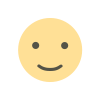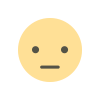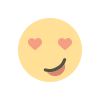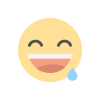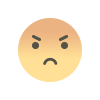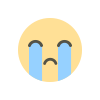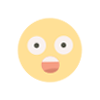Ad-Free Browsing: The Best Tools and Tips to Eliminate Distractions
Ad-Free Browsing

The internet is filled with advertisements, from pop-ups and autoplay videos to banner ads that clutter web pages. While ads are essential for many websites to generate revenue, they can also be intrusive, slow down browsing, and disrupt the user experience. Fortunately, ad-free browsing is achievable with the right tools and techniques. Whether you're looking for a smoother online experience, improved privacy, or faster load times, this guide will help you eliminate distractions and enjoy uninterrupted browsing.
Why Choose Ad-Free Browsing?
1. Improved User Experience
Ads can be visually overwhelming, making it difficult to focus on the content you want to read or watch. By blocking ads, you create a cleaner, more enjoyable browsing experience.
2. Faster Page Load Speeds
Websites overloaded with ads tend to load more slowly because they require additional scripts and resources. Ad blockers can significantly improve page load speeds by preventing these elements from loading.
3. Better Privacy Protection
Many ads come with trackers that monitor your online behavior and collect personal data. By blocking ads, you reduce exposure to these trackers and improve your online privacy.
4. Reduced Distractions
Ads, especially pop-ups and autoplay videos, can be distracting when you're trying to focus. Whether you're reading an article or watching a video, an ad-free browsing experience allows you to stay focused.
5. Lower Data Usage
If you're browsing on a mobile device, blocking ads can save data. Since many ads include high-resolution images and videos, preventing them from loading reduces unnecessary data consumption.
The Best Tools for Ad-Free Browsing
There are several tools available that can help you block ads and create a seamless browsing experience. Here are some of the best options:
1. Ad Blocker Browser Extensions
Browser extensions are one of the easiest ways to block ads. Some of the most popular ad-blocking extensions include:
-
uBlock Origin – A lightweight, open-source ad blocker that effectively removes ads and trackers without consuming too many system resources.
-
AdBlock Plus – One of the most widely used ad blockers, it allows you to filter ads and create custom blocklists.
-
Ghostery – Blocks ads and trackers while providing analytics about how websites track user data.
-
Privacy Badger – Developed by the Electronic Frontier Foundation, this tool automatically blocks third-party trackers.
These extensions work on browsers like Chrome, Firefox, Edge, and Brave, allowing you to browse the web with minimal interruptions.
2. Ad-Free Web Browsers
Some web browsers come with built-in ad-blocking features, eliminating the need for extensions. Here are a few top choices:
-
Brave Browser – Automatically blocks ads and trackers, offering a faster and more private browsing experience.
-
Firefox Focus – A privacy-focused mobile browser that blocks ads and trackers by default.
-
Opera Browser – Comes with a built-in ad blocker and VPN for enhanced privacy.
Switching to one of these browsers can provide an immediate ad-free browsing experience without requiring additional software.
3. DNS-Based Ad Blockers
For a more comprehensive solution, DNS-based ad blockers prevent ads at the network level. These tools work across all devices on a network, including smartphones, smart TVs, and gaming consoles. Some popular options include:
-
Pi-hole – A network-wide ad blocker that runs on a Raspberry Pi, blocking ads across all connected devices.
-
AdGuard DNS – A cloud-based solution that filters ads and trackers without requiring software installation.
-
NextDNS – Provides customizable ad and tracker blocking at the DNS level.
These tools are ideal for households or offices looking to eliminate ads on multiple devices.
4. Mobile Ad Blockers
Blocking ads on mobile devices can be challenging, but there are several effective solutions:
-
AdGuard for Android and iOS – A dedicated app that blocks ads in browsers and apps.
-
1Blocker (iOS) – A powerful ad blocker designed for Safari on iPhones and iPads.
-
Blokada (Android) – An open-source ad blocker that works across all apps.
Since mobile apps often display intrusive ads, using these tools can enhance your mobile browsing experience significantly.
Additional Tips for an Ad-Free Experience
Even with ad blockers in place, some ads and pop-ups may still appear. Here are additional tips to maintain an ad-free browsing experience:
1. Disable JavaScript for Specific Sites
Many ads rely on JavaScript to display. By disabling JavaScript for certain sites in your browser settings, you can prevent ads from loading. However, this may also affect website functionality.
2. Use a VPN with Ad Blocking
Some VPN services, like NordVPN and ProtonVPN, include built-in ad blockers. A VPN not only enhances privacy by masking your IP address but also filters out intrusive ads.
3. Customize Browser Settings
Most modern browsers allow you to block pop-ups and restrict tracking. Adjust these settings to enhance your ad-free browsing experience:
-
In Chrome, go to Settings > Privacy and Security > Site Settings > Ads and turn on ad-blocking features.
-
In Firefox, enable Enhanced Tracking Protection under Privacy & Security settings.
4. Enable Reader Mode
Many browsers, including Safari and Firefox, offer a Reader Mode that strips away ads and distractions, displaying only the main content. This is especially useful for reading articles without interruptions.
5. Whitelist Essential Sites
While blocking ads improves browsing, some websites rely on ad revenue to provide free content. If you support a particular site, consider whitelisting it in your ad blocker to allow non-intrusive ads.
The Future of Ad-Free Browsing
As ad-blocking technology evolves, websites are finding ways to bypass these tools. Some sites now detect ad blockers and restrict access unless users disable them. In response, more advanced ad-blocking techniques are emerging, ensuring that users retain control over their browsing experience.
Meanwhile, alternative revenue models, such as subscription-based content and affiliate marketing, are becoming more popular. This shift may reduce the reliance on intrusive ads in the future.
Final Thoughts
Ad-free browsing enhances online experiences by eliminating distractions, improving page load speeds, and enhancing privacy. Whether you choose browser extensions, dedicated ad-blocking browsers, or network-wide solutions, there are multiple ways to create a cleaner and faster web experience.
By using the right tools and following best practices, you can enjoy a seamless, distraction-free internet while still supporting content creators through ethical alternatives like subscriptions and donations.
Ready to take control of your browsing experience? Start implementing these tools and tips today for a faster, cleaner, and more enjoyable internet!
What's Your Reaction?